• PRODUCT INFORMATION:
Get a licensed activation key for the "Infinite Drift" Fortnite pack.
It's important to understand that after activating the key on your Microsoft account, you must log into the game via Xbox so that the pack is available on all platforms linked to Epic Games.
- Activation region (usage): South Africa
- The key will be sent instantly after payment to the specified email address during checkout!
- Platforms: Xbox; PC; PS; Epic Games; Nintendo.
- To activate the key, follow the instructions in the product description.
- Currency from the pack is not available for redemption on the Nintendo Switch console.
• THE SET ALSO INCLUDES:
- Ronin Skeleton Outfit + LEGO® Style;
- Rift Cage Back Bling;
- Skeleton Scythe Pickaxe;
- Rift Drifter Outfit + LEGO® Style;
- Rift Defender Back Bling;
- Rift Crescent Pickaxe;
- Ronin Crucian Outfit + LEGO® Style;
- Underwater Jug Back Bling;
- Magic Trident Pickaxe.
Develop unique combat tactics with the Eternal Journey set. The set contains 3 outfits with LEGO® styles, 3 back blings and 3 pickaxes.
- Activation platform – Microsoft (XBOX)
- Available on:
- PC
- XBOX
- PLAYSTATION
- NINTENDO SWITCH