Best decision to buy Minecraft Minecoin Pack gift card on Voodoo.market website
MINECRAFT MINECOINS PACK - COINS
Use Minecoins to buy skins, texture packs, maps and other cool content created by the creators of the Minecraft community! Find new ways to play by visiting the in-game Minecraft Marketplace, where you'll find a constantly updated library of exciting new Minecraft content from a community whose imagination knows no bounds! Once you redeem your Minecoins, they will be linked to your Xbox Live account, so you can access your coins and purchases on all supported devices running Minecraft.
❗ Activation requires the base Minecraft game on iOS/Android/Nintendo Switch/XBOX/PC
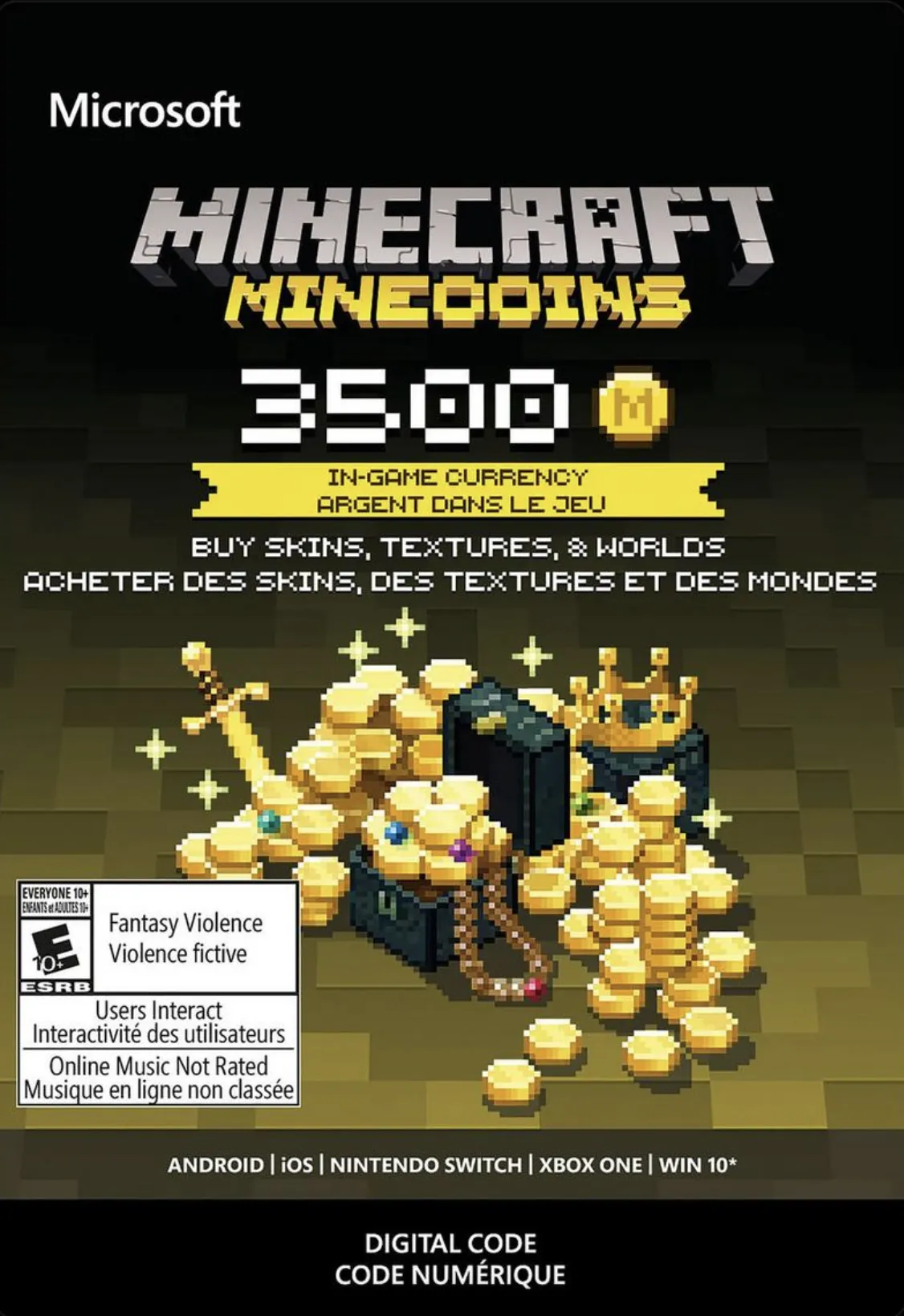
Minecraft Minecoin Pack 3500 Coins Gift Card Global
In stock
HOW TO REDEEM GAME KEY / GIFT CARDS AND SUBSCRIPTIONS

Web Browser:
- On your PC or phone’s browser, navigate to https://redeem.microsoft.com
- Sign in with your Microsoft account credentials (make sure you’re signed in with the Microsoft account you want to redeem the code with correct account region).
- Enter your unique code that’s displayed on the ‘Orders’ page of Voodoo.market and select Next, and then follow the prompts.
Microsoft Store on Windows:
- On your PC, press the Start button , and then enter the store into the search bar.
- Choose Microsoft Store from the results to open the app and sign in with your Microsoft account credentials (make sure you’re signed in with the Microsoft account you want to redeem the code with).
- Select your account in the top-right corner of the screen, and then select Redeem code or gift cards.

4. Enter your unique code that’s displayed on the ‘Orders’ page of Voodoo.market and select Next, and then follow the prompts.
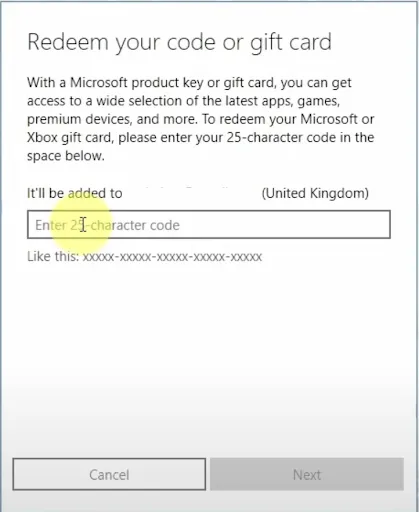
Xbox App for Windows (ONLY PC):
- On your PC, press the Start button , and then enter Xbox into the search bar.
- Choose the Xbox app from the results to open the app and sign in with your Microsoft account credentials (make sure you’re signed in with the Microsoft account you want to redeem the code with)
- Select your gamerpic, and then select Settings.
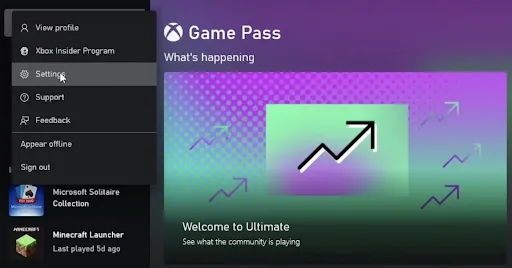
4. Select Redeem under Redeem a code.
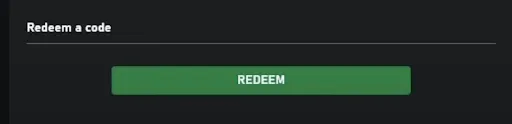
5. Enter your unique code that’s displayed on the ‘Orders’ page of Voodoo.market and select Next and then follow the prompts.
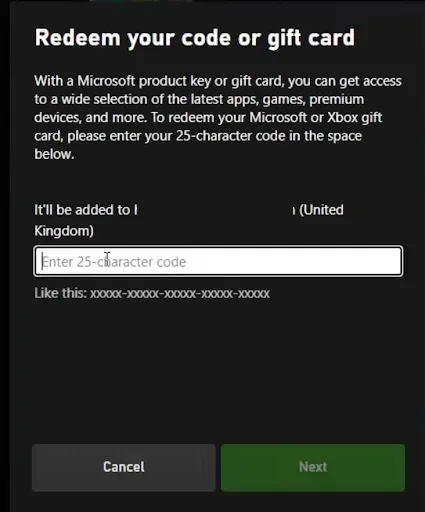
Attention!
Due to the fact that some games are not available in one or another country (for example: Belarus, Ukraine, Russia, Kazakhstan) requires changing the region of the account to the region of the key during activation! You need to set the region of your Microsoft account to the region that corresponds to the purchased key.(It is specified in the description of the product).
- Categories
- Country
- Type
Customer Reviews
0.0
0 reviews
0
0
0
0
0